FAQ
Category: Managing my domains
How do I create a new folder?
To create a new folder follow these steps:
• Go to “Folder” in your Account
• Click “Add new folder”
• Add the new folder
• Click Save
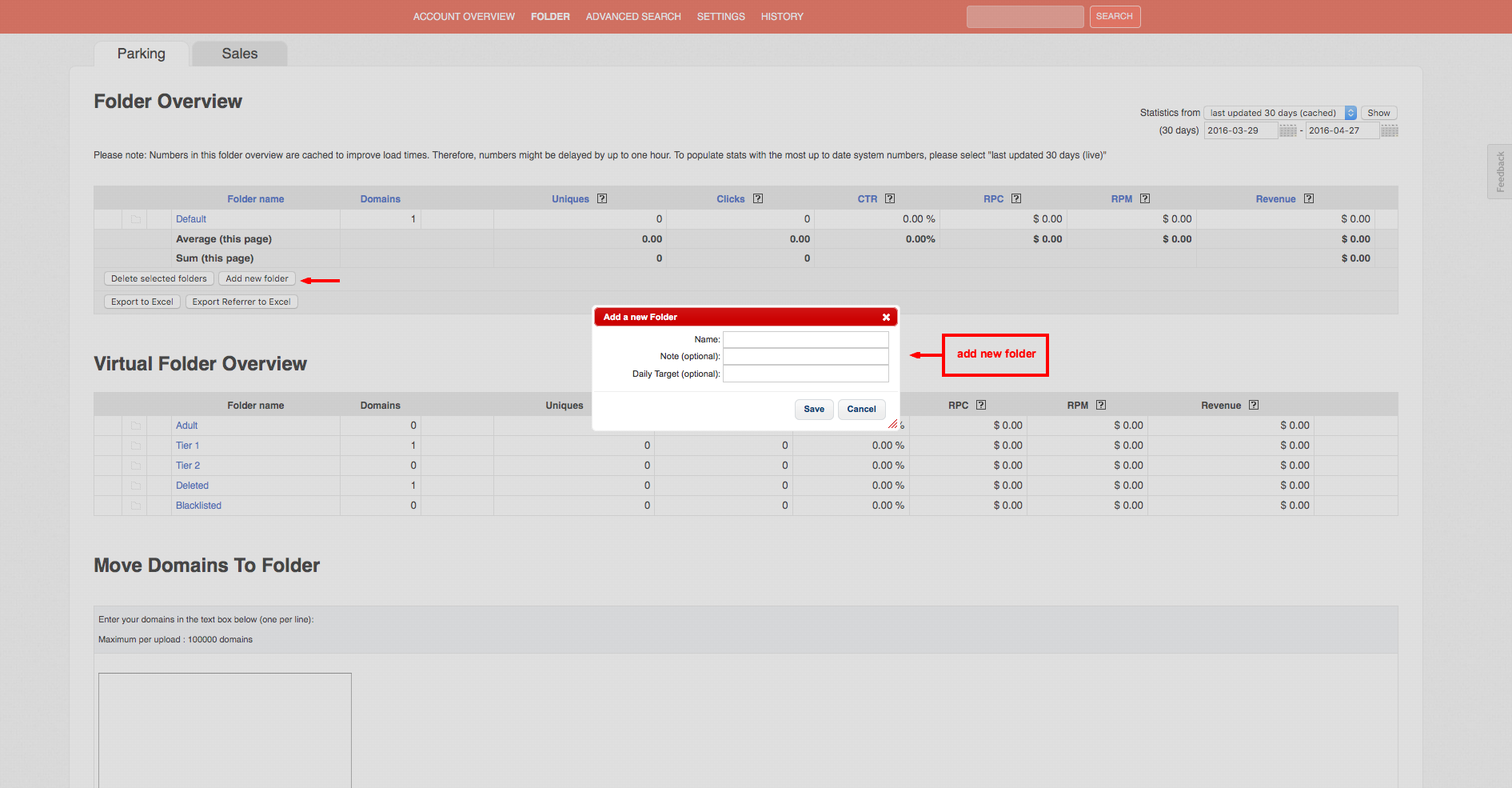
How to change the name of a folder
• Go to “Folder” in your Account
• Click the edit-button (button with pencil symbol)
• Change the name
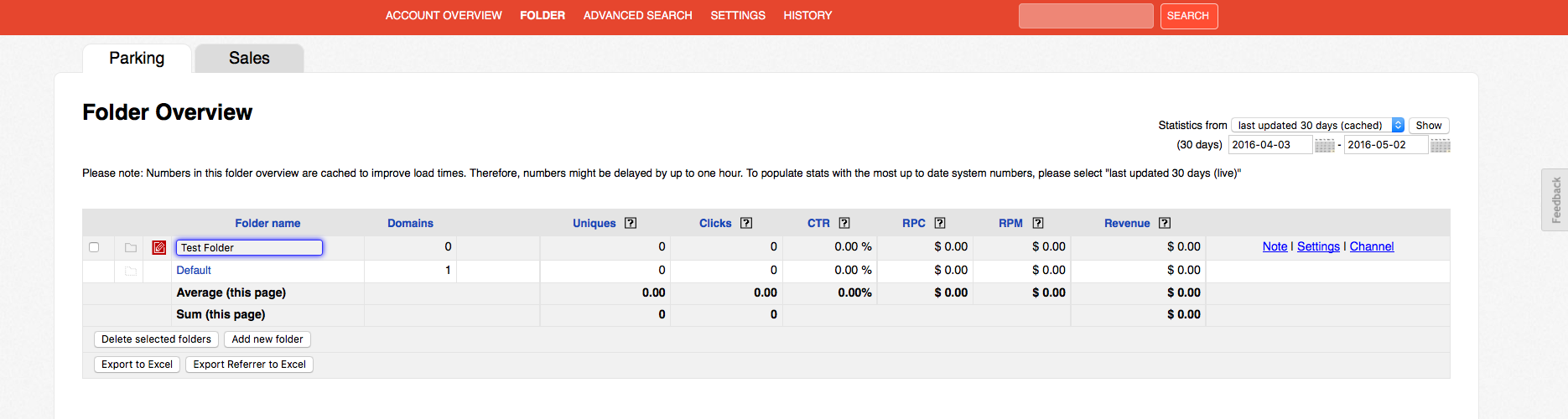
How to delete a folder
• Select the folder(s) you want to delete
• Click “Delete selected folders”
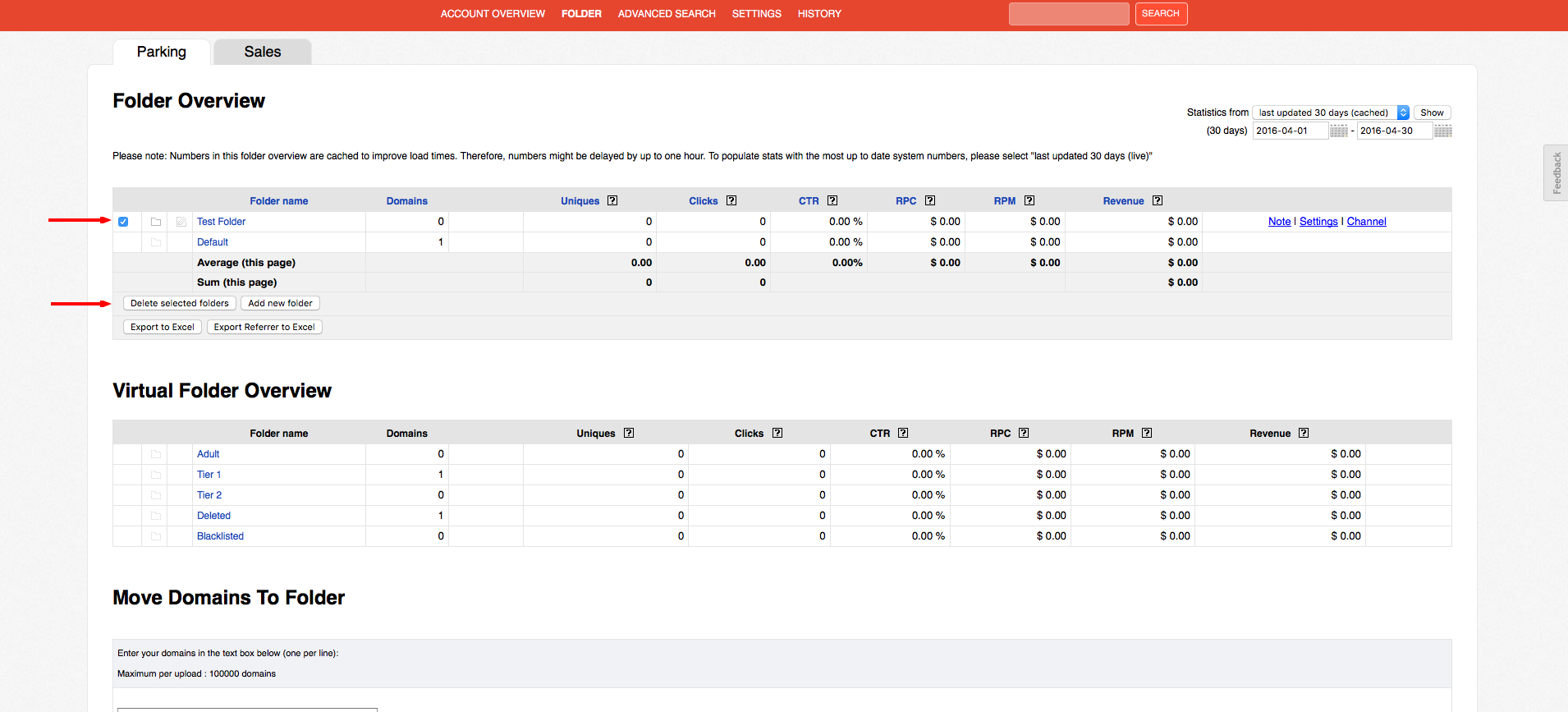
How to move domains between folders
• Select the domain(s)
• Set the folder
• Click "Submit"
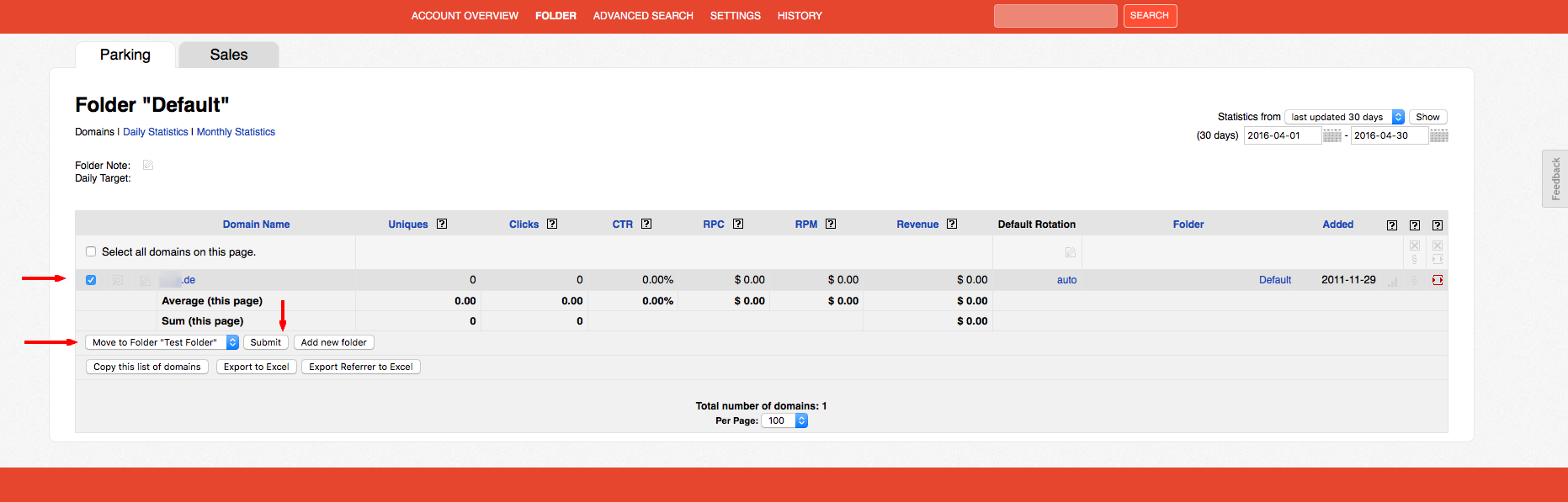
• Go to “Folder” in your Account
• Click “Add new folder”
• Add the new folder
• Click Save
How to change the name of a folder
• Go to “Folder” in your Account
• Click the edit-button (button with pencil symbol)
• Change the name
How to delete a folder
• Select the folder(s) you want to delete
• Click “Delete selected folders”
How to move domains between folders
• Select the domain(s)
• Set the folder
• Click "Submit"

