FAQ
Category: Managing my domains
How can I set keywords?
We highly recommend you stick to auto-optimization as our system takes care of setting the right templates and keywords, but it is possible to set your own multiple keywords. In this case, we recommend you to use the most suitable keyword, for example: The domain name usedcars.com should use the keyword „used cars online“ or „car dealer“. On two-click landing pages, you can also choose your own related searches.
How to set keywords
• Click the edit button next to your domain
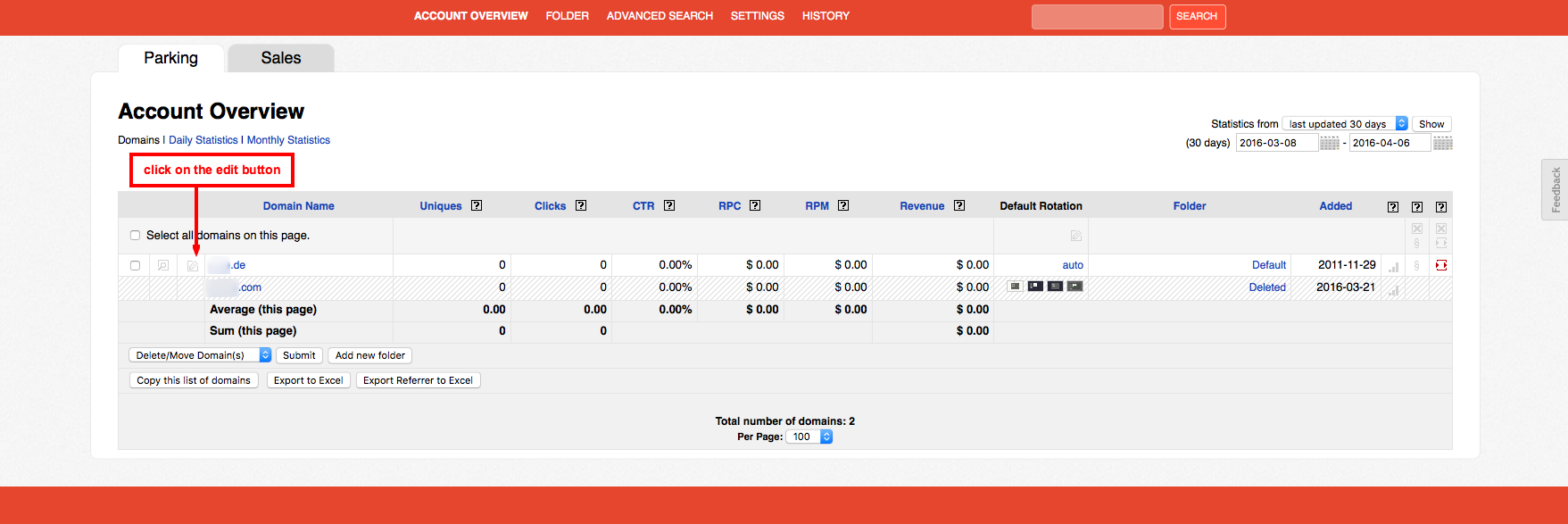
• Click the „Main Keyword“ folder
• Enter ten related terms (in the pop-up window) and leave out the main keyword
• Save
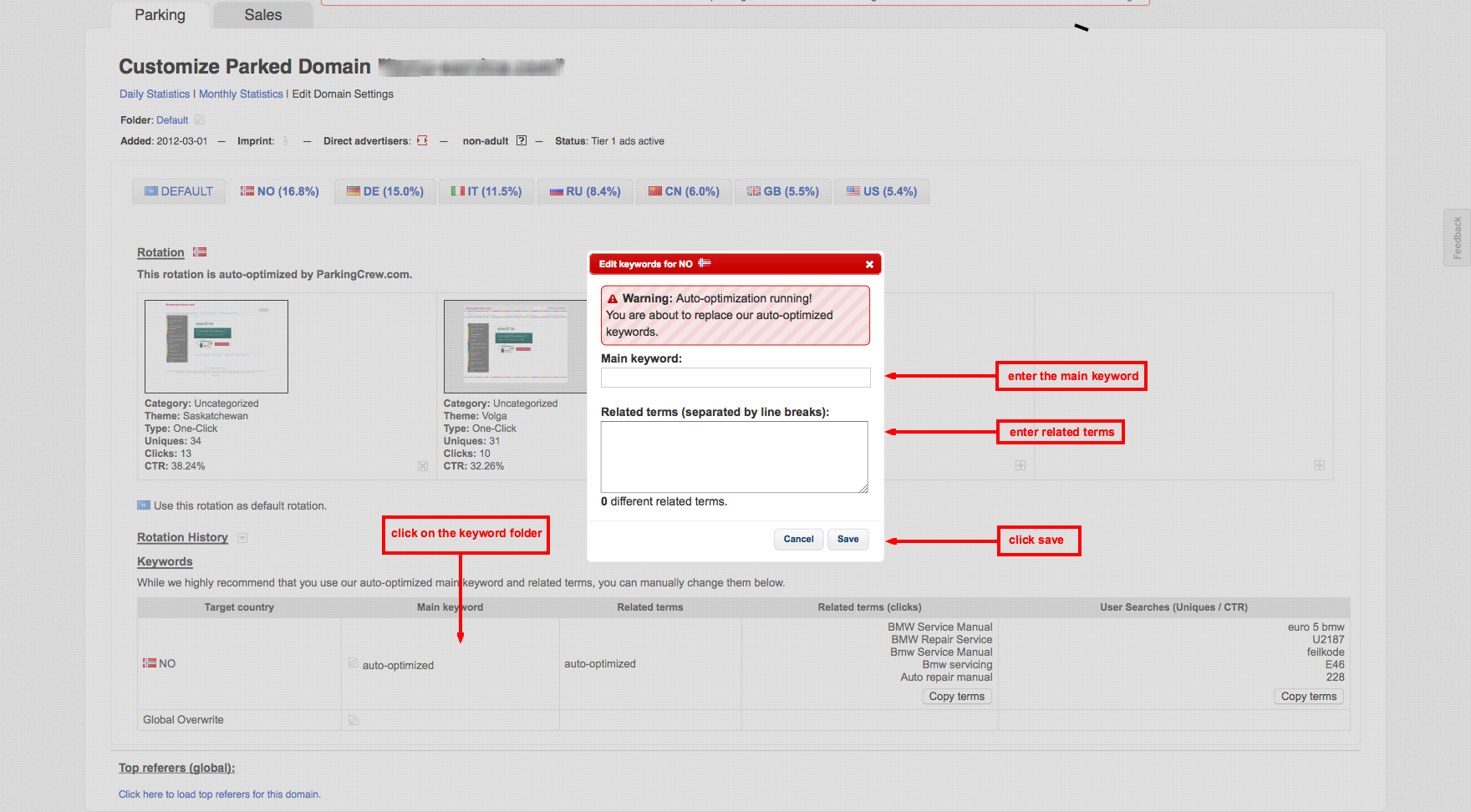
Please note:
Your set keywords are just suggestions to our advertiser. They might get used or might not get used. Also, you can not directly set the related terms or ads on the landing pages.
If your domain generates a decent amount of revenue already, we highly recommend you do not change any settings. There is a danger that the performance of the domain could be negatively influenced by setting keywords or templates on your own and therefore result in lower revenue. On the other hand, if your domain doesn’t perform as expected or the ads and related terms on the parked page don’t fit the domain topic after a couple of months have passed, you should think about setting the keywords manually.
No edit-option for keywords
You may stumble upon a domain that has no rotation information and can not be keyword edited, as in the picture below:
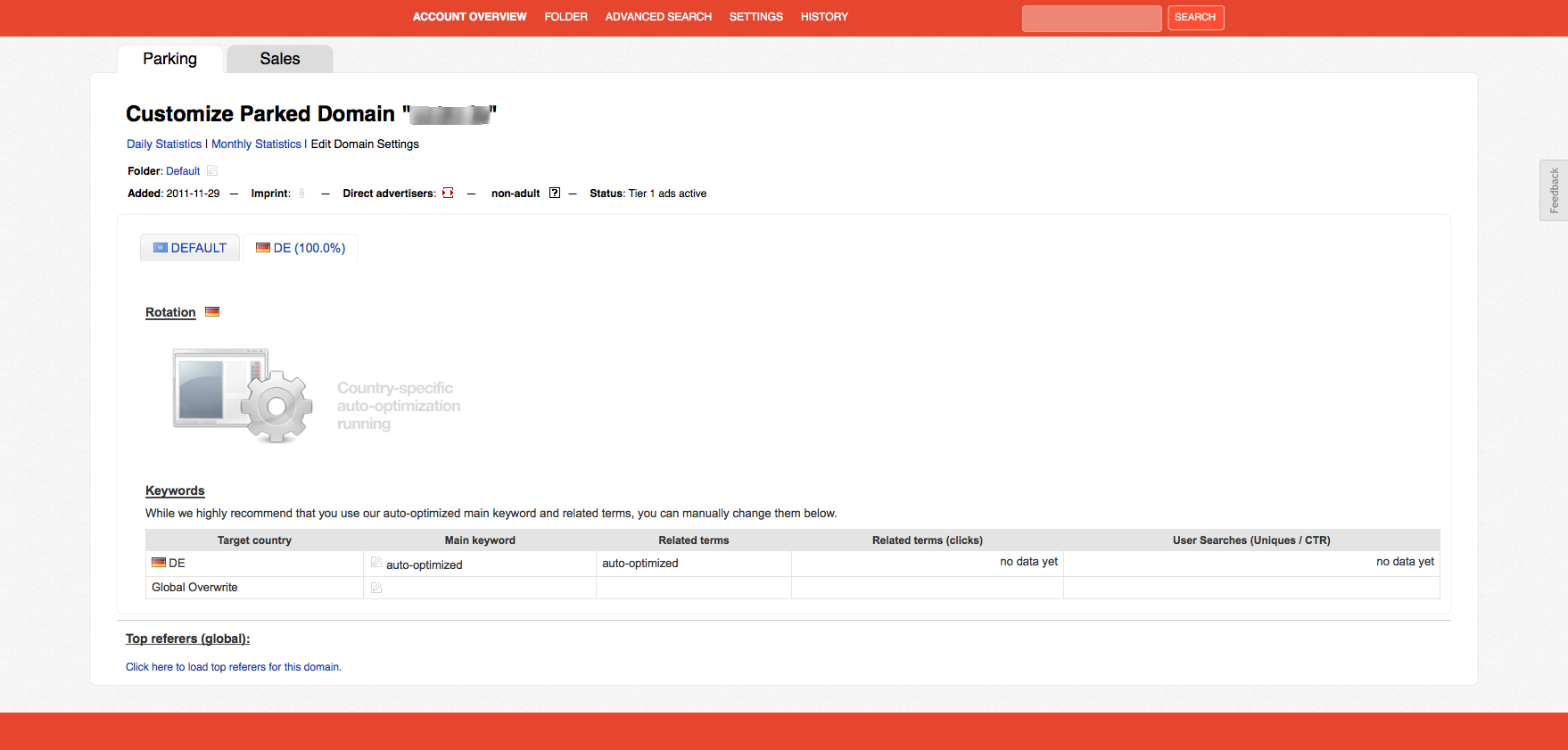
This can be caused by:
• No traffic to the domain
• Not enough traffic from one country (there is a 5% traffic threshold for a country to be displayed in the rotation)
• Traffic consists mostly of mobile traffic
In this case it is not possible to set your own keywords, until enough traffic hits your domain and deliver enough traffic information to our system.
How to set keywords
• Click the edit button next to your domain
• Click the „Main Keyword“ folder
• Enter ten related terms (in the pop-up window) and leave out the main keyword
• Save
Please note:
Your set keywords are just suggestions to our advertiser. They might get used or might not get used. Also, you can not directly set the related terms or ads on the landing pages.
If your domain generates a decent amount of revenue already, we highly recommend you do not change any settings. There is a danger that the performance of the domain could be negatively influenced by setting keywords or templates on your own and therefore result in lower revenue. On the other hand, if your domain doesn’t perform as expected or the ads and related terms on the parked page don’t fit the domain topic after a couple of months have passed, you should think about setting the keywords manually.
No edit-option for keywords
You may stumble upon a domain that has no rotation information and can not be keyword edited, as in the picture below:
This can be caused by:
• No traffic to the domain
• Not enough traffic from one country (there is a 5% traffic threshold for a country to be displayed in the rotation)
• Traffic consists mostly of mobile traffic
In this case it is not possible to set your own keywords, until enough traffic hits your domain and deliver enough traffic information to our system.

